Design and Theme
To change the design of your visualization, click on the "Design" button at the top of the editor.
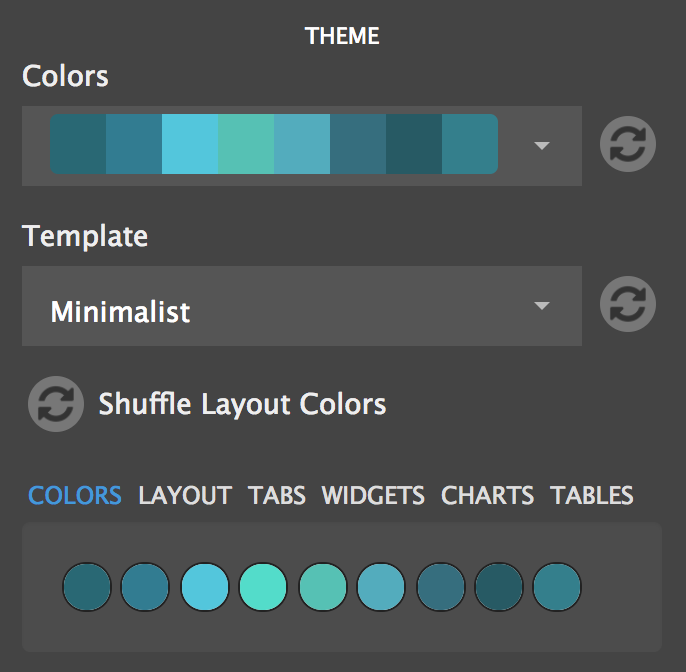
Colors
The color palette determines what colors are used for chart series, widget and table backgrounds, text colors, and for parts of the layout. You can pick from the list or click the shuffle button to get a random selection.
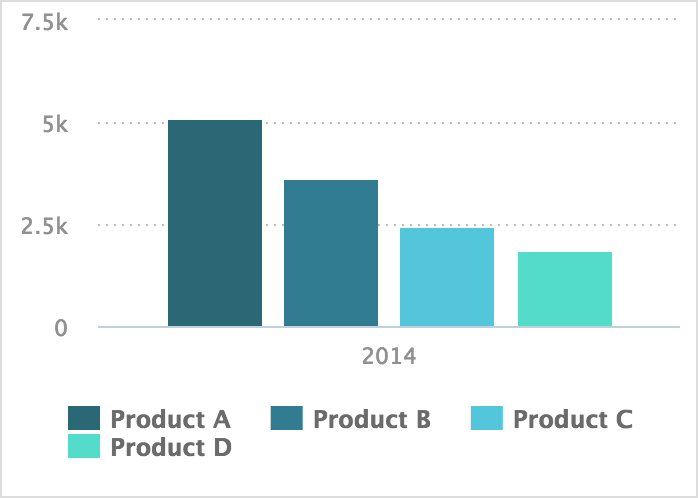
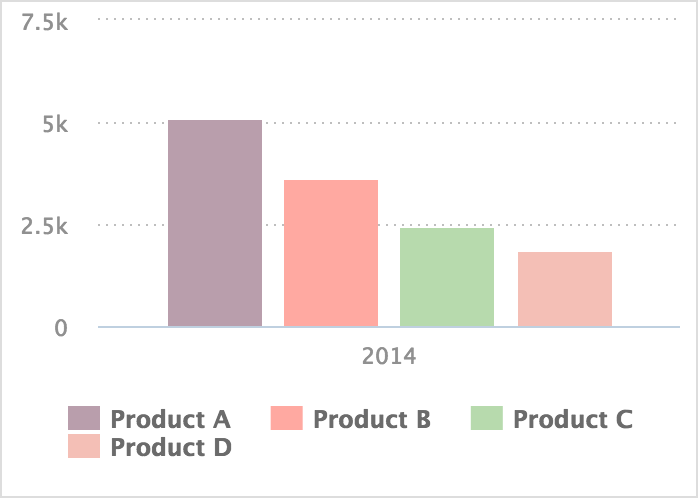
The same chart, with two different themes.
Template
The template determines what colors are used for the layout, including the layout background colors, header colors and tab colors.
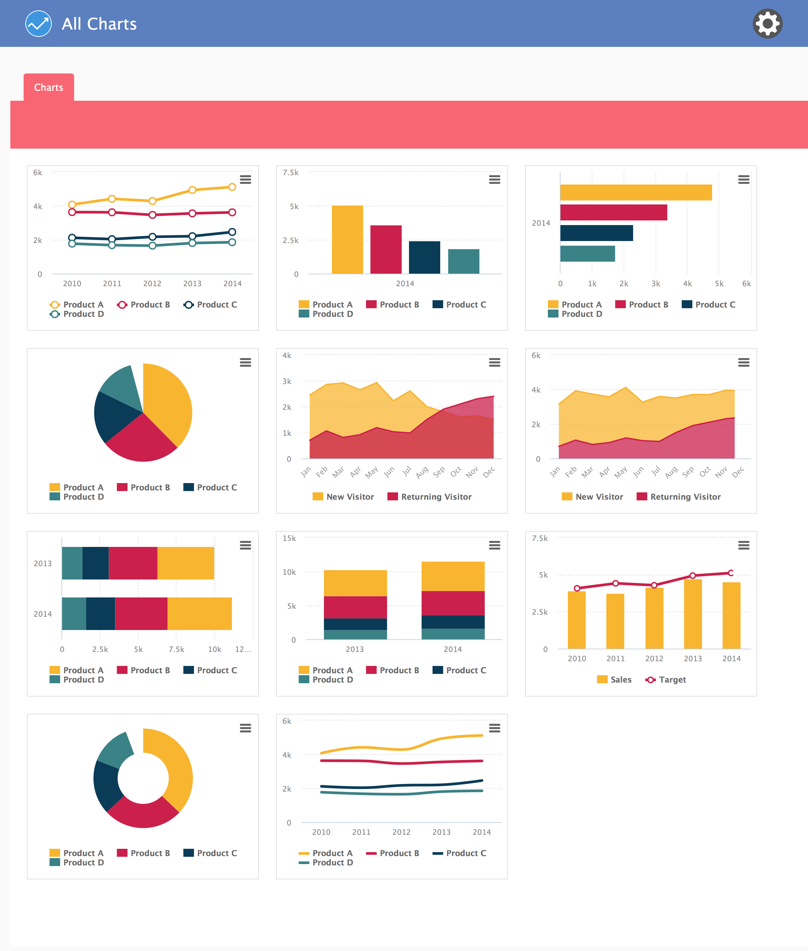

Some templates will use random color from the palette for parts fo the layout. You can pick new colors with the "Shuffle Layout Colors" button
Customization
You can also pick your own color palette and override a variety of theme colors.
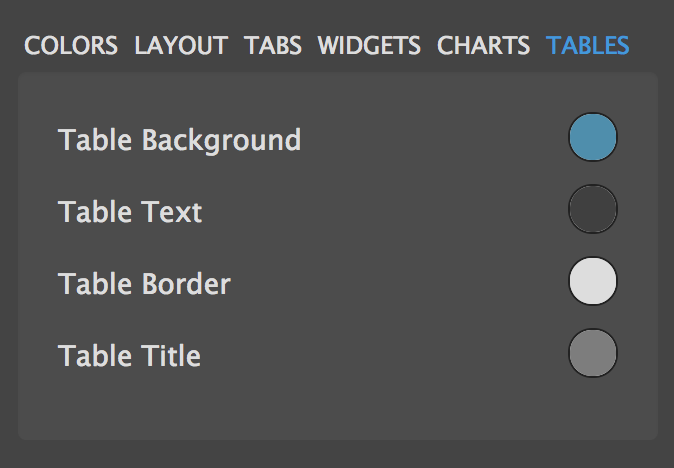
Note that changing the color palette, template or layout colors can reset customizations.
Try Visual.is for Free!